Round Buttons
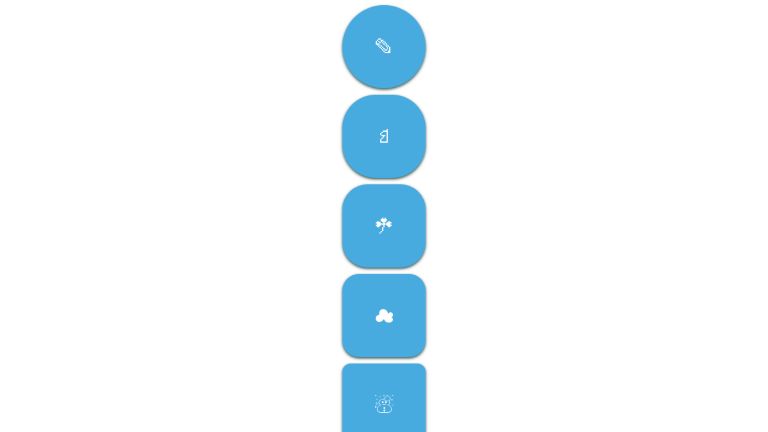
CSS provides a handy property of border-radius, that lets us create round corners for our elements. This brief article will demonstrate how to build aesthetic rounded buttons.
Let’s create a button with an edit icon.
<button class="round">✎</button>Let’s give it a pleasant color, spacing, and a subtle shadow.
button.round {
background-color: #48abe0;
color: white;
border: none;
padding: 5px;
font-size: 31px;
height: 130px;
width: 130px;
box-shadow: 0 2px 4px darkslategray;
}
Let’s make our button a perfect circle by applying a border-radius of at least 50%.
button.round {
// … rest of the styles
border-radius: 50%;
}
There we go. Let’s give it realistic hover and active state effects with a gentle transition.
button.round {
// … rest of the styles
cursor: pointer;
transition: all 0.2s ease;
}
Let’s change the background color and box-shadow placement when the button is pressed. On top of these, adding a y-axis translate creates a realistic keypress effect.
button.round:hover {
background-color: #65b9e6;
}
button.round:active {
box-shadow: 0 0 2px darkslategray;
transform: translateY(2px);
}
And our button is complete. Try clicking on it!
Here is a catalog of buttons with different border radii.
<div class="parent"> <button class="round-6">✎</button> <button class="round-5">♘</button> <button class="round-4">☘</button> <button class="round-3">☁</button> <button class="round-2">☃</button> <button class="round-1">☂</button> <button>☀</button> </div>
* {
font-family: sans-serif;
}
.parent {
display: flex;
flex-direction: column;
align-items: center;
}
button {
background-color: #48abe0;
color: white;
border: none;
padding: 5px;
font-size: 31px;
height: 130px;
width: 130px;
box-shadow: 0 2px 4px darkslategray;
cursor: pointer;
transition: all 0.2s ease;
}
button:hover {
background-color: #65b9e6;
}
button:active {
box-shadow: 0 0 2px darkslategray;
transform: translateY(2px);
}
button {
margin-bottom: 10px;
}
.round-1 {
border-radius: 5%;
}
.round-2 {
border-radius: 10%;
}
.round-3 {
border-radius: 20%;
}
.round-4 {
border-radius: 30%;
}
.round-5 {
border-radius: 40%;
}
.round-6 {
border-radius: 70%;
}
Here are some more examples.
A collection of rounded buttons.
See the Pen Rounded buttons by Elena Scherer (@eksch) on CodePen.
Rounded buttons with several hover effects.
See the Pen Button CSS3 effect hover & active by Thibaut (@Thibaut-B) on CodePen.
Simple rounded button with a fancy hover effect.
See the Pen A fancy button by 𝙰𝙽𝙳𝚈 𝚆𝙸𝙻𝙻𝙴𝙺𝙴𝙽𝚂 (@andywillekens) on CodePen.